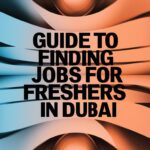Creating a video resume can significantly enhance your job application by showcasing your personality, communication skills, and creativity. Here’s a comprehensive guide on how to make a video resume that will capture the attention of potential employers and help you land your dream job.
Introduction
In today’s competitive job market, standing out is crucial. A video resume is an excellent way to differentiate yourself from other candidates. This format allows you to present your skills, experiences, and personality in a dynamic and engaging way. In this guide, we’ll walk you through the process of creating a compelling video resume, from planning and scripting to filming and editing.
The Importance of a Video Resume
A video resume offers several advantages over traditional resumes. It provides a platform to showcase your communication skills, creativity, and enthusiasm, which can be difficult to convey on paper. Additionally, a well-crafted video resume can demonstrate your technical skills and familiarity with modern technology, which is an asset in many industries.
Learn Here: How to Write a Winning CV
Planning Your Video Resume
Before you start filming, it’s essential to plan your video resume. This stage involves outlining your key points, deciding on the structure, and determining the tone of your video. Planning helps ensure your video is coherent, engaging, and professional.
Outlining Your Key Points
Identify the main points you want to highlight in your video resume. These should include your name, professional background, key skills, notable achievements, and what you are looking for in a job. Prioritize the most important information and think about how to present it concisely.
Structuring Your Video Resume
A typical video resume should be around 1-3 minutes long. Structure your video to include an introduction, a body where you discuss your skills and experiences, and a conclusion where you wrap up and provide your contact information. Make sure each section flows logically into the next.
Determining the Tone
Consider the tone that best represents your professional brand and is appropriate for your industry. While a corporate job may require a formal tone, a position in a creative field might allow for a more relaxed and innovative approach.
Scripting Your Video Resume
Writing a script for your video resume is crucial to ensure you cover all your key points and maintain a smooth flow. A script helps you stay focused and reduces the likelihood of rambling or forgetting important information.
Writing an Engaging Introduction
Start with a brief introduction that includes your name, your current position or professional status, and a one-liner about what you are looking for. This sets the stage and gives the viewer a clear understanding of who you are.
Highlighting Your Skills and Experiences
In the body of your video, discuss your most relevant skills and experiences. Use specific examples to illustrate your points and make your achievements tangible. Avoid listing everything on your traditional resume; instead, focus on the highlights that are most impressive and relevant to the job you are applying for.
Crafting a Strong Conclusion
End your video with a strong conclusion that reinforces your interest in the position and provides your contact information. Thank the viewer for their time and express your enthusiasm about the opportunity to further discuss your qualifications.
Filming Your Video Resume
The quality of your video resume can significantly impact its effectiveness. Here are some tips for filming a professional-looking video resume.
Choosing the Right Equipment
While you don’t need professional-grade equipment, using a good-quality camera and microphone can make a big difference. Ensure your camera captures clear video and your microphone records crisp, clear audio. Smartphones with high-resolution cameras can also work well if you don’t have access to a dedicated camera.
Setting Up the Scene
Choose a quiet, well-lit location for filming. Natural lighting is ideal, but if that’s not available, use soft artificial lighting to avoid harsh shadows. Keep the background clean and uncluttered to maintain a professional appearance.
Dressing Appropriately
Dress as you would for a job interview. Your attire should be appropriate for the industry and position you are targeting. A polished appearance can help convey professionalism and seriousness about the role.
Practicing Your Delivery
Before filming the final version, practice delivering your script several times. Pay attention to your tone, pace, and body language. Aim to speak clearly and confidently. Recording a few practice runs can help you refine your performance.
Editing Your Video Resume
Editing is a critical step in creating a polished and professional video resume. Here’s how to make the most of the editing process.
Choosing the Right Software
There are many video editing software options available, ranging from basic free tools to advanced professional programs. Choose one that matches your skill level and needs. Some popular options include iMovie, Adobe Premiere Pro, and Final Cut Pro.
Cutting Unnecessary Footage
Keep your video concise by cutting out any unnecessary footage. Focus on delivering your key points clearly and succinctly. Remove any mistakes or awkward pauses to maintain a smooth flow.
Adding Visual and Audio Enhancements
Enhance your video with visual and audio elements that add value. This might include text overlays to emphasize key points, background music to set the tone, or transitions to create a seamless viewing experience. However, avoid overloading your video with too many effects, as this can be distracting.
Sharing Your Video Resume
Once your video resume is complete, it’s time to share it with potential employers. Here are some tips for effectively distributing your video resume.
Uploading to Online Platforms
Upload your video resume to platforms like YouTube, Vimeo, or LinkedIn. These platforms allow you to easily share your video and reach a broad audience. Ensure your video is set to public or unlisted so it can be accessed by anyone with the link.
Embedding in Your Job Applications
Include a link to your video resume in your traditional resume and cover letter. This gives employers the option to view it if they are interested. You can also embed the video directly into your email or application form if the platform supports it.
Promoting on Social Media
Promote your video resume on your professional social media profiles. Share it on LinkedIn, Twitter, and any other networks where you have a presence. This increases your visibility and can help you reach potential employers who are active on these platforms.
Common Mistakes to Avoid
Creating a video resume can be challenging, and there are some common mistakes you should avoid to ensure your video is effective.
Being Overly Rehearsed
While it’s important to practice your script, avoid sounding too rehearsed or robotic. Aim for a natural delivery that showcases your personality and enthusiasm.
Including Too Much Information
Keep your video concise and focused. Including too much information can overwhelm the viewer and dilute your key messages. Stick to the most important points and keep your video within the 1-3 minute range.
Neglecting Professionalism
Even though a video resume allows for creativity, it’s essential to maintain professionalism. Avoid using informal language, slang, or jokes that might not resonate with all viewers. Remember that this is a professional document.
FAQs
What is a video resume? A video resume is a short video where you introduce yourself, highlight your skills and experiences, and explain why you are a good fit for a particular job. It complements a traditional resume by providing a dynamic way to present your qualifications.
How long should a video resume be? A video resume should typically be between 1-3 minutes long. This length is enough to cover your key points without losing the viewer’s interest.
What equipment do I need to make a video resume? You don’t need professional equipment to make a video resume. A good-quality camera (such as a smartphone with a high-resolution camera), a clear microphone, and basic video editing software are sufficient.
Can I use background music in my video resume? Yes, background music can enhance your video resume by setting the tone and making it more engaging. However, choose music that is appropriate for the professional setting and doesn’t distract from your message.
Should I script my video resume? Yes, scripting your video resume helps ensure you cover all your key points and maintain a smooth flow. Practice delivering your script to sound natural and confident.
How can I share my video resume with employers? You can upload your video resume to platforms like YouTube, Vimeo, or LinkedIn and share the link in your job applications. You can also promote it on your professional social media profiles.
Conclusion
A well-crafted video resume can set you apart from other candidates and showcase your unique strengths. By planning, scripting, filming, and editing your video resume with care, you can create a compelling and professional presentation that highlights your qualifications and enthusiasm for the job. Embrace this modern tool to make a lasting impression and enhance your job search efforts.